 rizens
rizens
In this article, I decided to go the technical route and sharing my experience with writing a custom hook and integrating some functional programming strategy. The article walks through a custom hook - useRecorder().
this article was translated to Chinese (@infoQ China)
I have created useRecorder() for ReadM - a free friendly reading web app that motivates kids to practice, learn, read and speak English using real time feedback and providing positive experience.
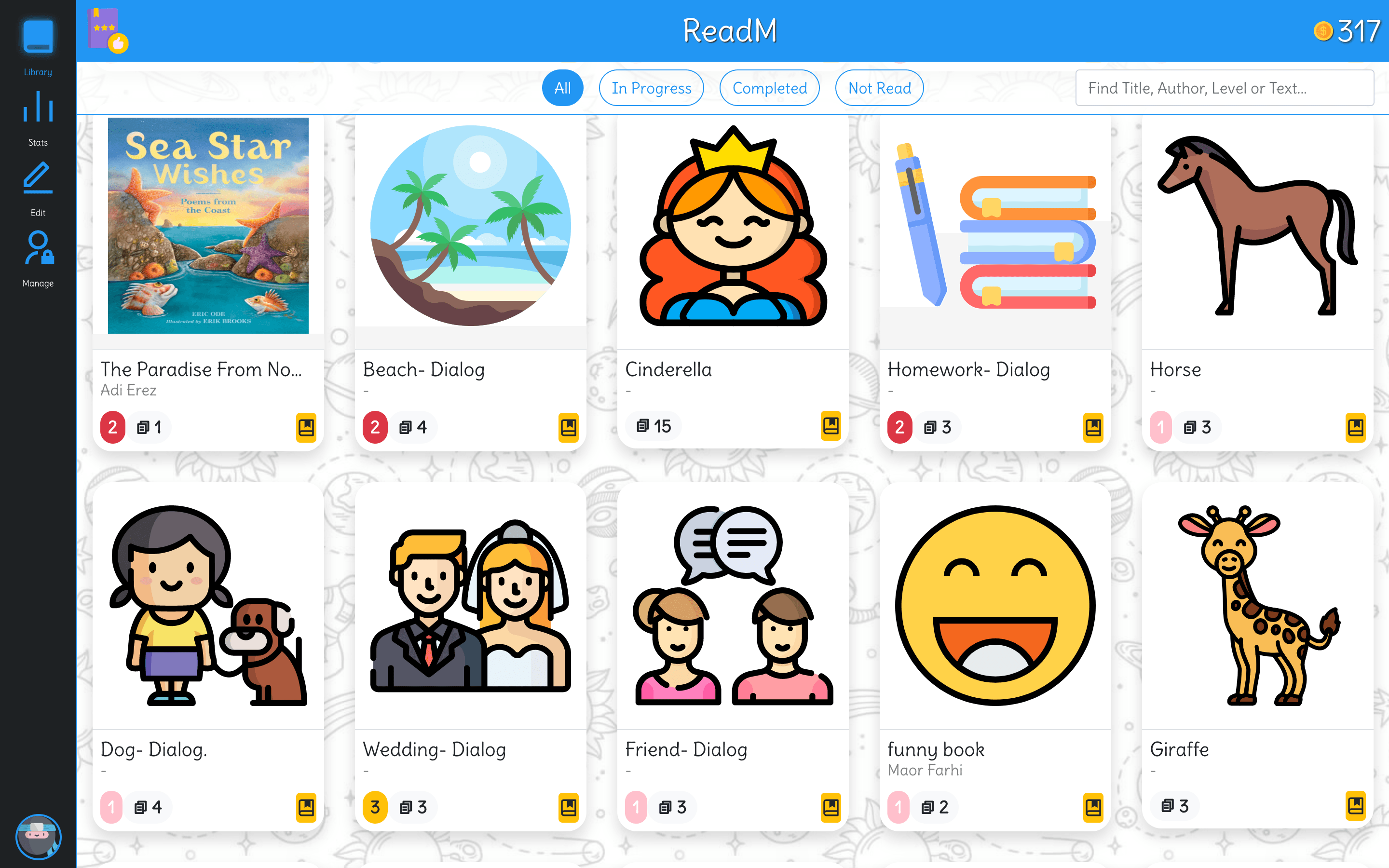 This hook’s purpose is to provide a recorder’s functionality:
This hook’s purpose is to provide a recorder’s functionality:
I designed the useRecorder() hook to be used with the paragraph component - this component is composed of 3 components - A Speaker, A Speech Tester and A Recorder Button. The Recorder button is actually a simple rounded button which appears once the user has said the sentence and the feedback has been given. Only then, the user may click the recorder button to listen to the last attempt.
The description above is implemented in this code snippet (I removed some the actual code to make it shorter for this article):
export function Paragraph({ text, ...props }: ParagraphProps) {
// some code was stripped
const { start, stop, player } = useRecorder()
const handleEndResult = () => {
stop()
}
const handleStart = result => {
start()
}
return (
<section>
<Speaker
text={text}
disable={isReading}
verified={speechResult}
highlight={verified}
speed={speed}
/>
<SpeechTester onStart={handleStart} onResult={handleEndResult} />
<ButtonIcon
icon="play-circle"
title="Listen to your voice"
onClick={playRecording}
/>
</section>
)
}ReadM recorder is shown to the right of the first sentence “the power of your subconscious mind” as a black oval with a white “play” icon.
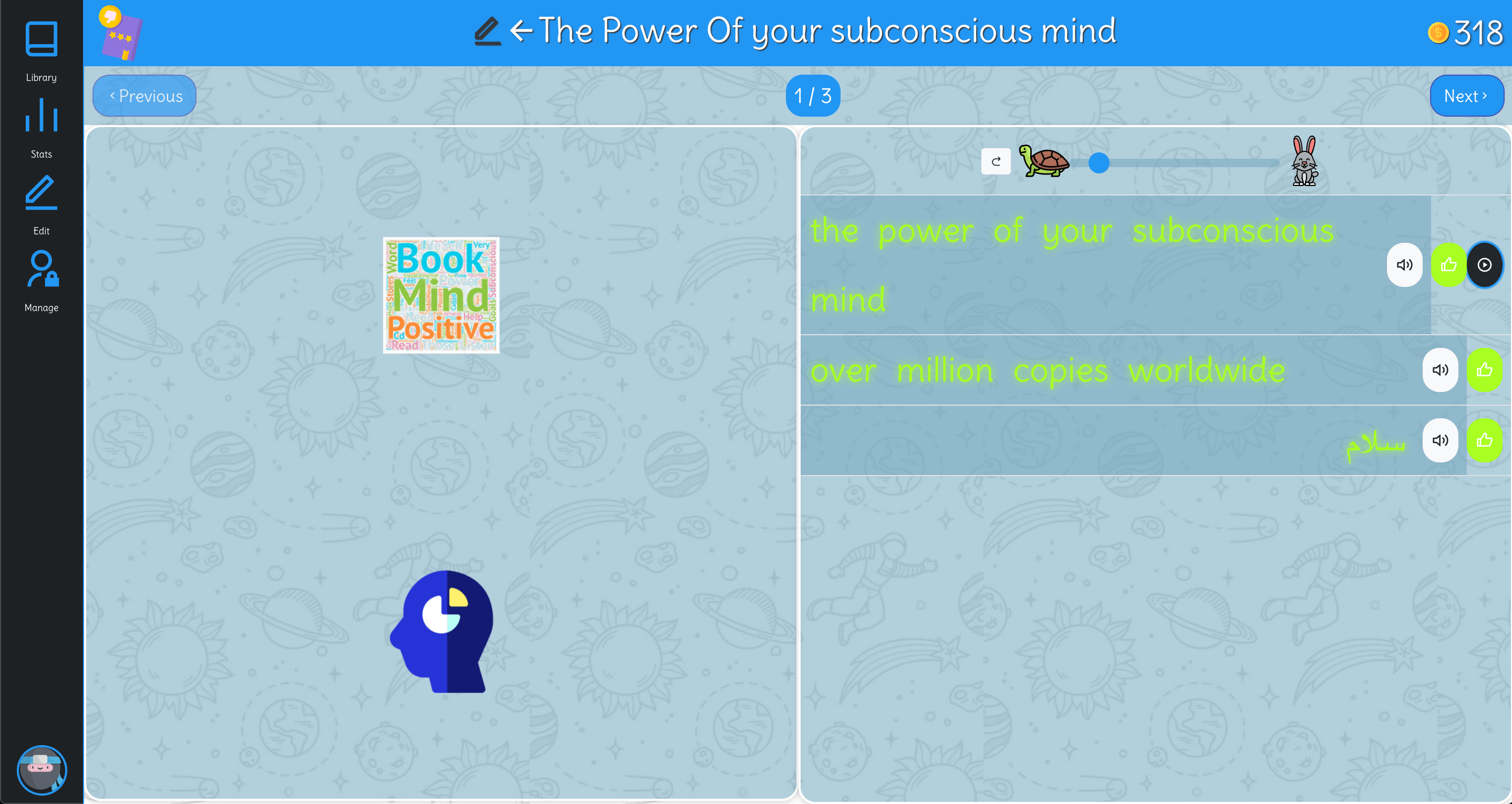
For The useRecorder() actual audio recording feature, i’ve found a nice package that abstracts and simplifies the recording: mic-recorder-to-mp3.
Thanks to using this module, the hook’s code is quite short. However, it simplifies the building blocks it is made of.
I created two separate states that holds the audio and the player.
const [audio, setAudio] = useState<File>()
const [player, setPlayer] = useState<HTMLAudioElement>()In order to cache the recorder for each instance, i’m using a ref:
const recorderInstance = useRef<MicRecorder>(() => undefined)The start() function updates the recorderInstance with a new recording instance. This instance is a function that is used to stop() the recording. I decided to use th strategy of useEffect() and Observables the use the return value of a constructor as a destroy/cancel functionality (notice that i’m checking whether recording is supported - i’ll refer to that later in this article):
const start = () => {
if (supportsRecordingWithSpeech) recorderInstance.current = record()
}The record() function is a functional composition of three functions - which is introduced in the section.
Next, the async stop() function returns a reference to a blob audio file and a instance of the audio player that can be used to play the audio at any given time. These are, respectively, saved within the state introduced a the beginning of this hook.
const stop = async () => {
if (supportsRecordingWithSpeech) {
const { file, audioPlayer } = await recorderInstance.current()
setAudio(file)
setPlayer(audioPlayer)
}
}A word about recording speech: to this date, recording speech is not available in android via Web API. I’m using the navigator’s userAgent object to determine whether this code runs in a mobile or android platform. In order to make this hook error free, both start() and stop() performs a check before running.
// NOTE: in Android there's an issue with recording while starting speech recognizing
const supportsRecordingWithSpeech =
navigator.userAgent.match(/(mobile)|(android)/im) === null
export function useRecorder() {
const [audio, setAudio] = useState<File>()
const [player, setPlayer] = useState<HTMLAudioElement>()
const recorderInstance = useRef<MicRecorder>(() => undefined)
const start = () => {
if (supportsRecordingWithSpeech) recorderInstance.current = record()
}
const stop = async () => {
if (supportsRecordingWithSpeech) {
const { file, audioPlayer } = await recorderInstance.current()
setAudio(file)
setPlayer(audioPlayer)
}
}
return {
start,
stop,
audio,
player,
}
}With ReadM development, I went deeper into experimenting with functional programming in javascript.
Since ReadM already utilizes Redux, to compose the record() function, I imported compose() from redux:
import { compose } from "redux"The compose() function takes any number of arguments. These arguments must be functions. compose() invokes these functions sequentially starting with the last argument (a pipe is doing the same, but starting with the first argument).
The result of each function is passed on to the next function. It’s up to the function’s end goal to decide what the return value would be - that to allow some kind of “chainability” so it can be used with a compose() sequence.
With record(), setupMic() runs first an then one by one are invoked while receiving the return value of the latter.
const record = compose(
attachStopRecording,
startRecording,
setupMic
)setupMic() creates a new instance of a recorder and returns it:
function setupMic() {
return new MicRecorder({
bitRate: 128,
})
}Next, startRecording(recorder) is invoked with the recorder instance as an argument. It returns the recorder as well. Although this this function just invokes start(), in a broader context, it allow to perform any other logics related to starting the audio or perhaps some other operations:
function startRecording(recorder: MicRecorder) {
recorder.start()
return recorder
}Finally, attachStopRecording(recorder) is invoked with the same recorder instance as an argument. This function return a new function - a stop() functionality for the recorder which returns both the file (blob buffer) and an audio player instance with this file loaded.
Putting it altogether:
function setupMic() {
return new MicRecorder({
bitRate: 128,
})
}
function startRecording(recorder: MicRecorder) {
recorder.start()
return recorder
}
function attachStopRecording(recorder: MicRecorder) {
return () =>
recorder
.stop()
.getMp3()
.then(([buffer, blob]) => {
const file = new File(buffer, "reading.mp3", {
type: blob.type,
lastModified: Date.now(),
})
const audioPlayer = new Audio(URL.createObjectURL(file))
return { file, audioPlayer }
})
.catch(e => {
console.error(`Something went wrong with the recording ${e}`)
})
}
const record = compose(
attachStopRecording,
startRecording,
setupMic
)If you prefer arrow functions, the same code would become:
const setupMic = () => new MicRecorder({ bitRate: 128 })
const startRecording = (recorder: MicRecorder) => recorder.start() && recorder
const attachStopRecording = (recorder: MicRecorder) => () =>
recorder
.stop()
.getMp3()
.then(([buffer, blob]) => {
const file = new File(buffer, "reading.mp3", {
type: blob.type,
lastModified: Date.now(),
})
const audioPlayer = new Audio(URL.createObjectURL(file))
return { file, audioPlayer }
})
.catch(e => {
console.error(`Something went wrong with the recording ${e}`)
})
const record = compose(
attachStopRecording,
startRecording,
setupMic
)During development, I was asking - what benefits does it get me?
For starters, I started composing and creating functionality by plugging few functions together, making sure they are linked in some way that keeps the “chain” going. These functions are reusable for other purposes - other operations or functionality that I may use in other situations.
Testing becomes much more modular, precise and isolated to self operable units. The responsibility for each unit becomes much smaller, dedicated to a simple task.
Overall, I like the final outcome. The code is small, simple and easy to maintain. Coming back to this code few months after I wrote, I can read and understand it quite fast.
I always keep on eye on how to improve existing code. There are optional configurations that can be added to the hook’s function signature, ie: resulted file name, recording bit-rate, different file type, init with an existing file blob.
We can go further to be more reactive with the implementation, and have the start() and stop() functions run as effects (with useEffect()) with creating a single “activate()” function that will trigger both operations.
Please check out our game changing app ReadM - the reading app builds confidence in reading and speaking English (more languages are in progress) with real time feedback.
Full Source Code is available at use-recorder source code at github. Also, I created a small and simple recorder demo app.
Expect more useful articles sharing code from the ReadM development experience.