 rizens
rizens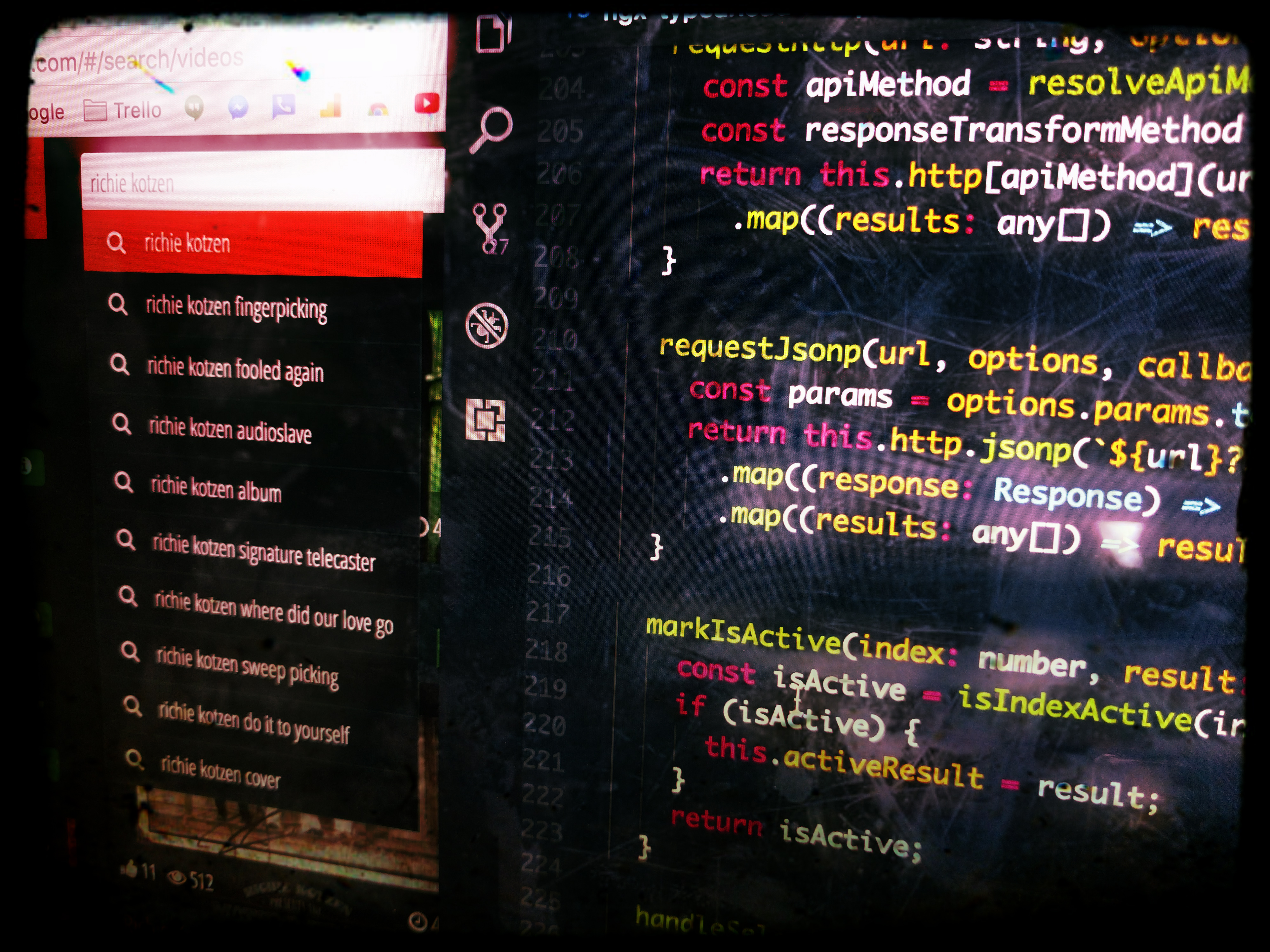
Angular released version 5 - deprecating the old http module ”@angular/http” with the replacement of ”@angular/common/http”. Along with the http module, the jsonp module was also deprecated in favor of a better replacement which is included with the new HttpClient. The usage of jsonp is a little bit different with this version. My open source project, ngx-typeahead - is an auto suggest directive for Angular- allowing to query a remote source either with jsonp or http (and with version 0.1.0 - static list as well). In this article, i’m sharing the steps I took for upgrading the package to use HttpClient and performing a jsonp request with parameters.
First, lets import the relevant modules. Within src/modules/ngx-typeahead.module.ts, I replaced the code so it will import the new modules. Similar to before, there are 2 modules for using http and jsonp:
// Before: with Angular 4
import { HttpModule, JsonpModule } from '@angular/http';
...
@NgModule({
imports: [CommonModule, HttpModule, JsonpModule],
})
// After: with Angular 5
import { HttpClientModule, HttpClientJsonpModule } from '@angular/common/http';
...
@NgModule({
imports: [CommonModule, HttpClientModule, HttpClientJsonpModule],
})
I also update the src/modules/ngx-typeahead.component.ts to import HttpClient only. Notice that the alternatives to “RequestOptionsArgs” and “URLSearchParams” have been updated too and are used inside a utility function (respectively, “HttpParams” and “HttpParamsOptions”:
// Before: with Angular 4
import {
RequestOptionsArgs,
Response,
Jsonp,
URLSearchParams,
Http,
} from "@angular/http"
// After: with Angular 5
import { HttpClient } from "@angular/common/http"In contrary to the previous version, with Angular 5, “jsonp” is used as a method of the http service. All I had to do is change the injection of the http service to use “HttpClient” as well as remove the “Jsonp” injection:
// Before: with Angular 4
constructor(
private element: ElementRef,
private viewContainer: ViewContainerRef,
private jsonp: Jsonp,
private http: Http,
private cdr: ChangeDetectorRef
) { }
// After: with Angular 5
constructor(
private element: ElementRef,
private viewContainer: ViewContainerRef,
private http: HttpClient,
private cdr: ChangeDetectorRef
) { }In the old version, i used the jsonp service and had to create an options object which includes the parameters to attach for the request. Eventually, I passed 2 arguments to the jsonp method that was used (“get” by default):
With the new HttpClient it's a little bit different. "jsonp" is a method that performs the jsonp request. It takes the first argument as the url and the callback string name as the second argument.
```typescript
### Where jsonp request's parameters should be placed with Angular 5?
I had a small challenge with this one: the params in this case should be concatenated as string parameters to the url argument. Since i'm using the new "HttpParams" to construct a params object, I can use the "toString()" to get all parameters as url search parameters and add it to the url:
```typescript
requestJsonp(url, options, callback = 'callback') {
// options.params is an HttpParams object
const params = options.params.toString();
return this.http.jsonp(`${url}?${params}`, callback)
.map((response: Response) => response[1])
.map((results: any[]) => results.map((result: string) => result[0]));
}You can see and experiment with ngx-typeahead in this plunkr demo and in production on my open source alternative player to YouTube: Echoes Player